Initial concepts
So, what we can do with the Platform?
Register and login
First Steps - Creating your project
Profile
Permission System
Project Dashboard
Platform Glossary
Changing the Platform Language
2-Factor Authentication
Invalid authentication code
Artificial Intelligence
Human Attendance
Weni Chats: Introduction to the Chats module
Weni Chats: Human Service Dashboard
Weni Chats: Attendance distribution rule
Weni Chats: Using active triggering of flows
Using groups to organize human attendance
Studio
Contacts and Messages
Groups
Messages
Triggers and Campaigns
Adding a trigger
Triggers Types
Tell a flow to ignore triggers and keywords
Campaign introduction
How to create a Campaign
Editing events
Creating contact from an external Webhook
Contact history
How to Download and Extract Archived Data
Integrations
Settings
How to connect and talk to the bot through the settings
Adding a Facebook Channel
Adding a Viber channel
How to Create an SMS Channel - For Developers (RapidPro)
Web Chat Channel
General API concepts and Integrations
How to create a channel on twitter
How to create a channel on Instagram
How to create an SMS channel
Adding ticket creation fields in Zendesk
Adding Discord as a channel
Creating a Slack Channel
Adding a Viber channel (RapidPro)
Creating a Microsoft Teams channel
Weni Integrations
How to Use the Applications Module
How to Create a Web Channel
Adding a Telegram channel
How to create a channel with WhatsApp Demo
Whatsapp: Weni Express Integration
Whatsapp: How to create Template Messages
WhatsApp Template Messages: Impediments and Configurations
Supported Media Sending - WhatsApp Cloud
Zendesk - Human Support
Ticketer: Ticketer on Rapid Pro
Whatsapp Business API
Active message dispatch on WhatsApp
Whatsapp business API pricing
How to Verify My Business
Whatsapp Bussiness API: WhatsApp message triggering limitation
Regaining Access to Business Manager
Webhook Configuration: Message Delivery Status
The Basics of Integrations
Native ChatGPT Integration
Native Integration - VTEX
General settings
General Project Settings
Weni Chats: Setting Up Human Attendance
Weni Chats: Human Service Management
Flows
Expressions and Variables Introduction
Variables Glossary
Expressions Glossary
Flows Creation
Flows introduction
Flow editor and tools
Action cards
Zero Shot Learning
Decision cards
Adding Media to the message
Call Webhook: Making requests to external services
Import and export flows
Using expressions to capture the user's location
Viewing reports on the platform
Route markers
WhatsApp Message Card
UX Writing
Concepts
Good Practices for Chatbots Based on UX Writing
Hierarchy of information
Usability Heuristics for Chatbots
UX Text Standards
Weni CLI
- All Categories
- Flows
- Flows introduction
Flows introduction
Updated
by Manu da Silva
What is a flow?
A flow is a set of steps organized in a flowchart format. These steps are applied to your contacts when they enter the flow, meaning when they start a conversation.
In flows, these steps can be actions or decisions, which allow for the creation and development of conversations from there. In this article, we will discuss a bit more about the anatomy and structure of these flows.
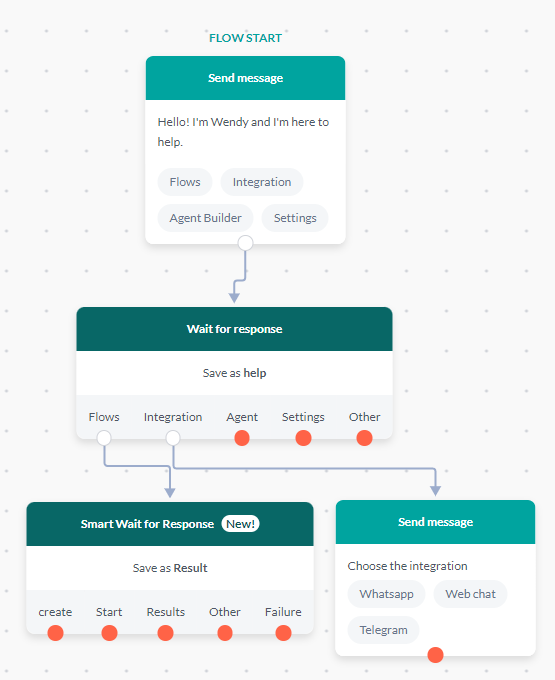
Anatomy of a flow
In the image above, we have an example of a flow for a simple survey. In it, we can see decision cards, action cards, and note cards that together form the structure for the following conversation: send a question that needs to be answered with yes or no, and from that, we have a response for each option.
Action cards
Action cards represent certain operations/actions that we can perform in a conversation. Some of these commands are:
- Send a message to the contact;
- Tag a message from the contact;
- Manage contacts in groups;
- Start other flows;
- Edit contact information;
In other words, action cards trigger commands that are executed immediately, following a stack order.*
*The first in the order of cards will always be executed first.
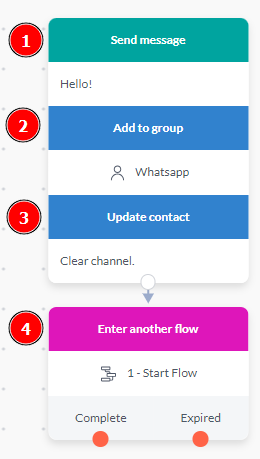
Decision cards
Decision cards are responsible for various connections throughout the flow. They are in charge of creating decision conditions that allow our conversations to take different paths, depending on the information provided by the contact.
- Some ways to create decisions include:
- The contact's response to a question;
- A group the contact belongs to;
- Specific information about the contact;
- A result generated within the flow;
These decisions are based on existing decision rules in the card, which can be:
- Check for the existence of specific words in a response/value;
- Check for the existence of specific phrases in a response/value;
- Check for the existence of specific numbers or numerical rules in a response/value;
- Check for the existence of a specific format (such as dates, emails, phone numbers) in a response/value;
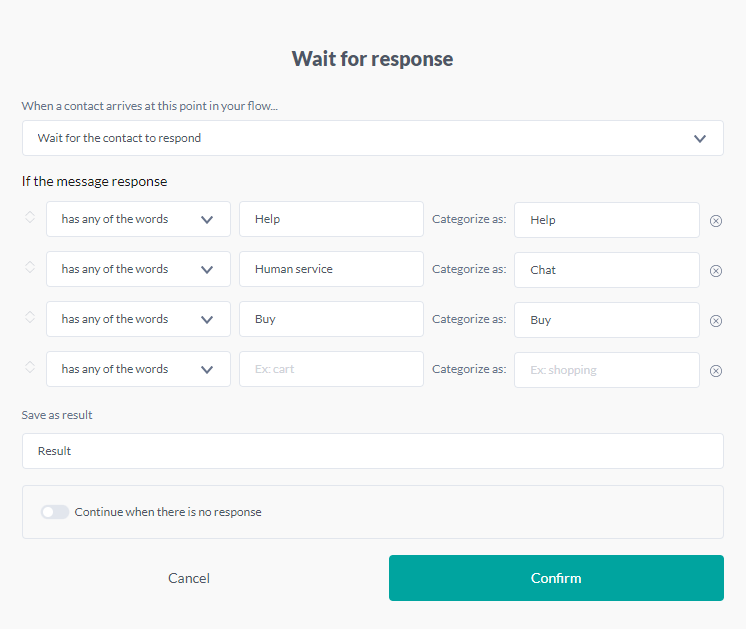
Note cards (comments)
Note cards allow the creation of notes, similar to post-its, in our flows. They can be used as a form of communication between you and a colleague who is also working on the same project, whether to explain how a part of the flow works or to alert them that it might be better not to change that step.
To create a note card, simply double-click on an empty space in the flow. After that, you can freely move your notes, change the background colors, and position them as you see fit.
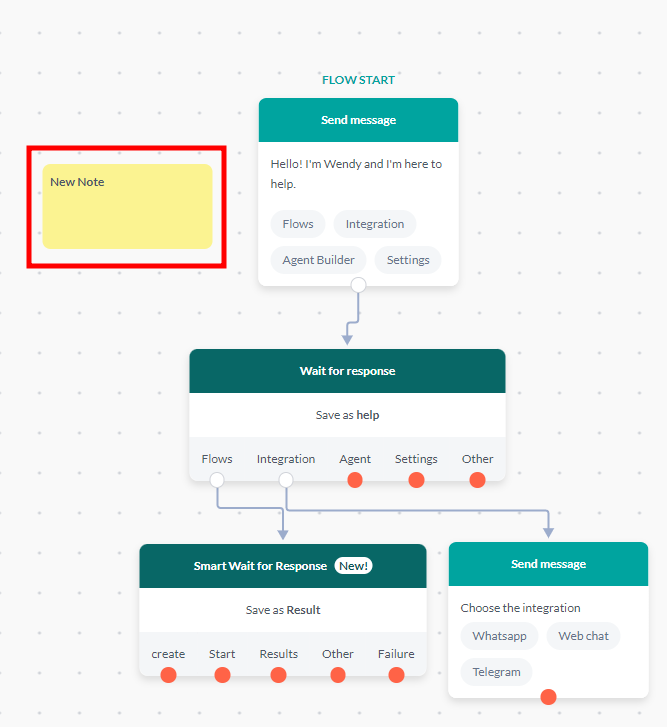
What's next?
Now that we have a better understanding of the concept of a flow and how it is formed, we can delve deeper into each of the existing cards, as well as some other settings within our editor.
If you want to learn more, check out our article on creating flows.
