Initial concepts
So, what we can do with the Platform?
Register and login
First Steps - Creating your project
Profile
Permission System
Project Dashboard
Platform Glossary
Changing the Platform Language
2-Factor Authentication
Invalid authentication code
Artificial Intelligence
Human Attendance
Weni Chats: Introduction to the Chats module
Weni Chats: Human Service Dashboard
Weni Chats: Attendance distribution rule
Weni Chats: Using active triggering of flows
Using groups to organize human attendance
Studio
Contacts and Messages
Groups
Messages
Triggers and Campaigns
Adding a trigger
Triggers Types
Tell a flow to ignore triggers and keywords
Campaign introduction
How to create a Campaign
Editing events
Creating contact from an external Webhook
Contact history
How to Download and Extract Archived Data
Integrations
Settings
How to connect and talk to the bot through the settings
Adding a Facebook Channel
Adding a Viber channel
How to Create an SMS Channel - For Developers (RapidPro)
Web Chat Channel
General API concepts and Integrations
How to create a channel on twitter
How to create a channel on Instagram
How to create an SMS channel
Adding ticket creation fields in Zendesk
Adding Discord as a channel
Creating a Slack Channel
Adding a Viber channel (RapidPro)
Creating a Microsoft Teams channel
Weni Integrations
How to Use the Applications Module
How to Create a Web Channel
Adding a Telegram channel
How to create a channel with WhatsApp Demo
Whatsapp: Weni Express Integration
Whatsapp: How to create Template Messages
WhatsApp Template Messages: Impediments and Configurations
Supported Media Sending - WhatsApp Cloud
Zendesk - Human Support
Ticketer: Ticketer on Rapid Pro
Whatsapp Business API
Active message dispatch on WhatsApp
Whatsapp business API pricing
How to Verify My Business
Whatsapp Bussiness API: WhatsApp message triggering limitation
Regaining Access to Business Manager
Webhook Configuration: Message Delivery Status
The Basics of Integrations
Native ChatGPT Integration
Native Integration - VTEX
General settings
General Project Settings
Weni Chats: Setting Up Human Attendance
Weni Chats: Human Service Management
Flows
Expressions and Variables Introduction
Variables Glossary
Expressions Glossary
Flows Creation
Flows introduction
Flow editor and tools
Action cards
Zero Shot Learning
Decision cards
Adding Media to the message
Call Webhook: Making requests to external services
Import and export flows
Using expressions to capture the user's location
Viewing reports on the platform
Route markers
WhatsApp Message Card
UX Writing
- All Categories
- Flows
- Flows Creation
Flows Creation
Updated
by Manu da Silva
How to Create a Flow?
The process of creating flows is quite simple and intuitive. There are some configuration options that need to be considered in certain situations, but it is nothing too complicated. Shall we begin?
- First, click on the "Flows" button in the side menu.
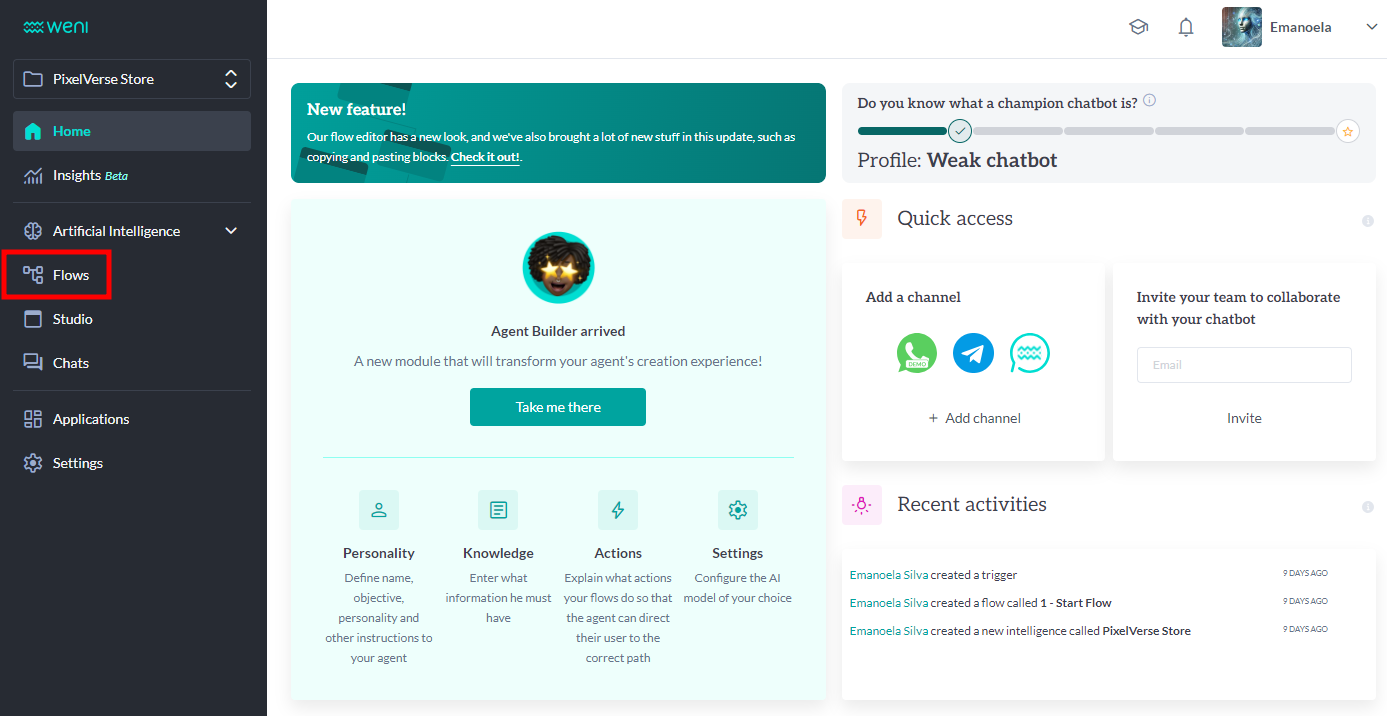
- Once you're on the flows page, simply click the "Create Flow" button on the left side of the screen.
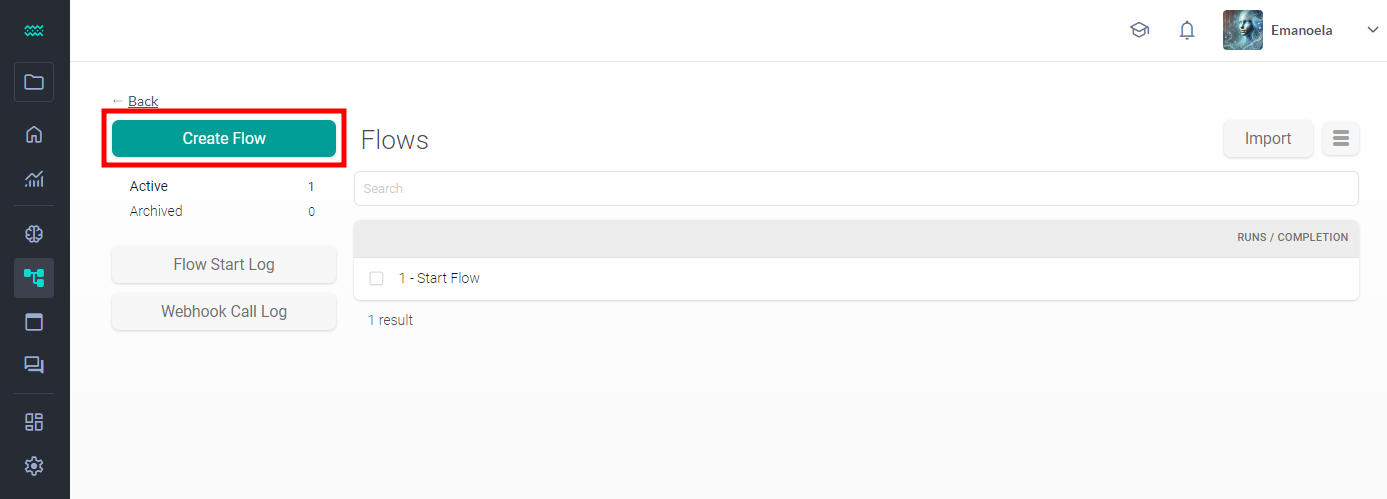
- After that, a pop-up for creating a flow will appear on your screen. It consists of three fields that can be filled out:
1. Name: This is the name you want to give your flow. It is a required field, but it can be edited later.
2. Global Trigger Keywords: In this field, you can choose a global keyword that will act as a trigger for your flow. This field is optional, and you can create a trigger for your flow anytime by clicking on the trigger option in the top menu. For more details, visit the article on triggers.
3. Type: A required field that defines the method used by your flow.
By default, the Message option is selected. A flow that uses the messaging method is created to be used in text-based channels, such as WhatsApp, Facebook Messenger, SMS, and others.
Additionally, we have two other options: Phone Call and Survey.
A flow that uses the Phone Call method is created for use in call channels. There are special action and decision cards for this type of flow, which you can learn about by visiting the article on call flows.
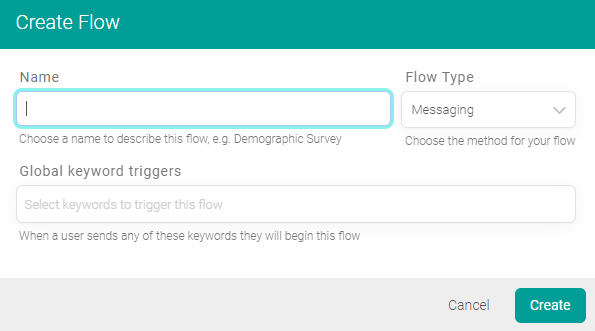
Now that you are familiar with the settings, simply click Create and start building your new flow, properly configured for your desired purpose!
