Initial concepts
So, what we can do with the Platform?
Register and login
First Steps - Creating your project
Profile
Permission System
Project Dashboard
Platform Glossary
Changing the Platform Language
2-Factor Authentication
Invalid authentication code
Artificial Intelligence
Human Attendance
Weni Chats: Introduction to the Chats module
Weni Chats: Human Service Dashboard
Weni Chats: Attendance distribution rule
Weni Chats: Using active triggering of flows
Using groups to organize human attendance
Studio
Contacts and Messages
Groups
Messages
Triggers and Campaigns
Adding a trigger
Triggers Types
Tell a flow to ignore triggers and keywords
Campaign introduction
How to create a Campaign
Editing events
Creating contact from an external Webhook
Contact history
How to Download and Extract Archived Data
Integrations
Settings
How to connect and talk to the bot through the settings
Adding a Facebook Channel
Adding a Viber channel
How to Create an SMS Channel - For Developers (RapidPro)
Web Chat Channel
General API concepts and Integrations
How to create a channel on twitter
How to create a channel on Instagram
How to create an SMS channel
Adding ticket creation fields in Zendesk
Adding Discord as a channel
Creating a Slack Channel
Adding a Viber channel (RapidPro)
Creating a Microsoft Teams channel
Weni Integrations
How to Use the Applications Module
How to Create a Web Channel
Adding a Telegram channel
How to create a channel with WhatsApp Demo
Whatsapp: Weni Express Integration
Whatsapp: How to create Template Messages
WhatsApp Template Messages: Impediments and Configurations
Supported Media Sending - WhatsApp Cloud
Zendesk - Human Support
Ticketer: Ticketer on Rapid Pro
Whatsapp Business API
Active message dispatch on WhatsApp
Whatsapp business API pricing
How to Verify My Business
Whatsapp Bussiness API: WhatsApp message triggering limitation
Regaining Access to Business Manager
Webhook Configuration: Message Delivery Status
The Basics of Integrations
Native ChatGPT Integration
Native Integration - VTEX
General settings
General Project Settings
Weni Chats: Setting Up Human Attendance
Weni Chats: Human Service Management
Flows
Expressions and Variables Introduction
Variables Glossary
Expressions Glossary
Flows Creation
Flows introduction
Flow editor and tools
Action cards
Zero Shot Learning
Decision cards
Adding Media to the message
Call Webhook: Making requests to external services
Import and export flows
Using expressions to capture the user's location
Viewing reports on the platform
Route markers
WhatsApp Message Card
UX Writing
Concepts
Good Practices for Chatbots Based on UX Writing
Hierarchy of information
Usability Heuristics for Chatbots
UX Text Standards
Weni CLI
- All Categories
- Studio
- Groups
- Dynamic groups
Dynamic groups
Updated
by Nádia Dias
Dynamic group and contact searches
In the contacts tab, there is a search bar. This search bar can be used to find and filter contacts that obey the rules defined in the bar. Normally, we use contact fields and some operators to make the search expression, that is:
If my group has the contact field "Age" and the contact field "Gender" and I want to know how many male contacts are over 18 years old, I can use the following expression in the search:
Age > 18 AND (sexo = "M" OR sexo = "Male")
Below are some of the operators that we can use in these searches:
- AND (-and- obeys both rules at the same time)
- OR (-or- obeys one of the rules)
- > , >= (Greater than, greater than or equal to)
- <, <= (Less than, less than or equal to)
- =, != (equal to, not equal to)
The best part is that as soon as we do a search, just below the search box a new button appears, called Create Smart Group, this is the button that allows us to create dynamic groups.
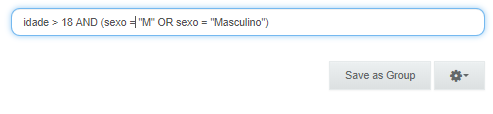
That is, a dynamic group is a type of group where we cannot manually add and/or remove users. All added users enter the group if they obeyed the search rule.
In case you click on the button to save your dynamic group, a pop-up will appear to choose the name of your new group.
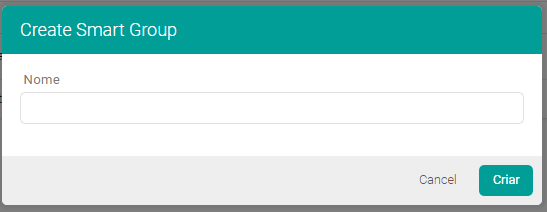
In case you want to edit the name of the group, export the participating contacts, delete the group or even modify the rule for participation, the process is the same as for static groups.
