Initial concepts
So, what we can do with the Platform?
Register and login
First Steps - Creating your project
Profile
Permission System
Project Dashboard
Platform Glossary
Changing the Platform Language
2-Factor Authentication
Invalid authentication code
Artificial Intelligence
Human Attendance
Weni Chats: Introduction to the Chats module
Weni Chats: Human Service Dashboard
Weni Chats: Attendance distribution rule
Weni Chats: Using active triggering of flows
Using groups to organize human attendance
Studio
Contacts and Messages
Groups
Messages
Triggers and Campaigns
Adding a trigger
Triggers Types
Tell a flow to ignore triggers and keywords
Campaign introduction
How to create a Campaign
Editing events
Creating contact from an external Webhook
Contact history
How to Download and Extract Archived Data
Integrations
Settings
How to connect and talk to the bot through the settings
Adding a Facebook Channel
Adding a Viber channel
How to Create an SMS Channel - For Developers (RapidPro)
Web Chat Channel
General API concepts and Integrations
How to create a channel on twitter
How to create a channel on Instagram
How to create an SMS channel
Adding ticket creation fields in Zendesk
Adding Discord as a channel
Creating a Slack Channel
Adding a Viber channel (RapidPro)
Creating a Microsoft Teams channel
Weni Integrations
How to Use the Applications Module
How to Create a Web Channel
Adding a Telegram channel
How to create a channel with WhatsApp Demo
Whatsapp: Weni Express Integration
Whatsapp: How to create Template Messages
WhatsApp Template Messages: Impediments and Configurations
Supported Media Sending - WhatsApp Cloud
Zendesk - Human Support
Ticketer: Ticketer on Rapid Pro
Whatsapp Business API
Active message dispatch on WhatsApp
Whatsapp business API pricing
How to Verify My Business
Whatsapp Bussiness API: WhatsApp message triggering limitation
Regaining Access to Business Manager
Webhook Configuration: Message Delivery Status
The Basics of Integrations
Native ChatGPT Integration
Native Integration - VTEX
General settings
General Project Settings
Weni Chats: Setting Up Human Attendance
Weni Chats: Human Service Management
Flows
Expressions and Variables Introduction
Variables Glossary
Expressions Glossary
Flows Creation
Flows introduction
Flow editor and tools
Action cards
Zero Shot Learning
Decision cards
Adding Media to the message
Call Webhook: Making requests to external services
Import and export flows
Using expressions to capture the user's location
Viewing reports on the platform
Route markers
WhatsApp Message Card
UX Writing
- All Categories
- UX Writing
- Good Practices for Chatbots Based on UX Writing
Good Practices for Chatbots Based on UX Writing
Updated
by Mallu
Your chatbot's text needs to be objective but also conversational.
Here are some good practices to use in your conversational journey:
Onboarding:
- It's like a business card for your chatbot.
- It should introduce the chatbot's features to the user.
- Be brief and direct.
Menu:
- Organize the options by order of importance and demand.
- Use bold for the option numbers to make navigation easier.
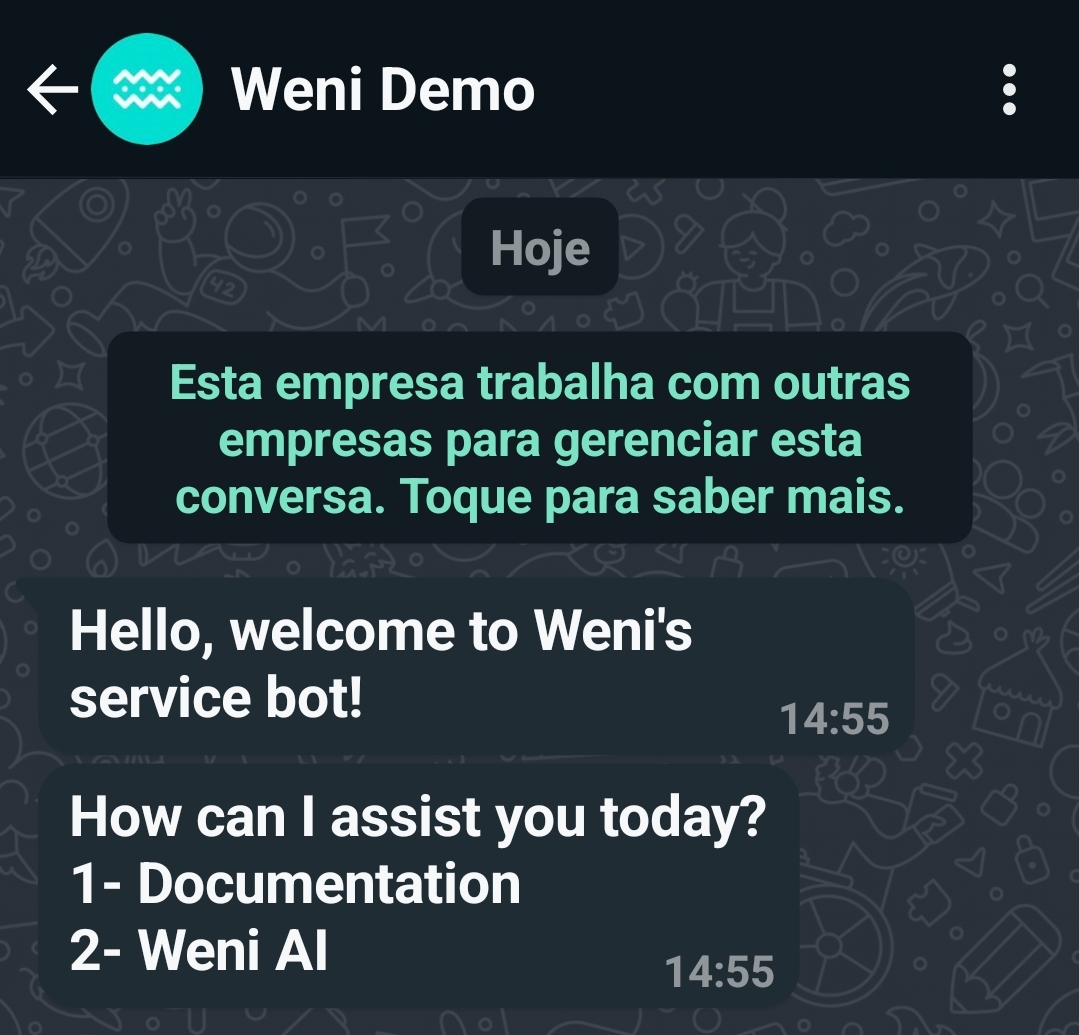
Error Messages:
- Explain the problem in a simple and clear way.
- Offer a solution, when possible.
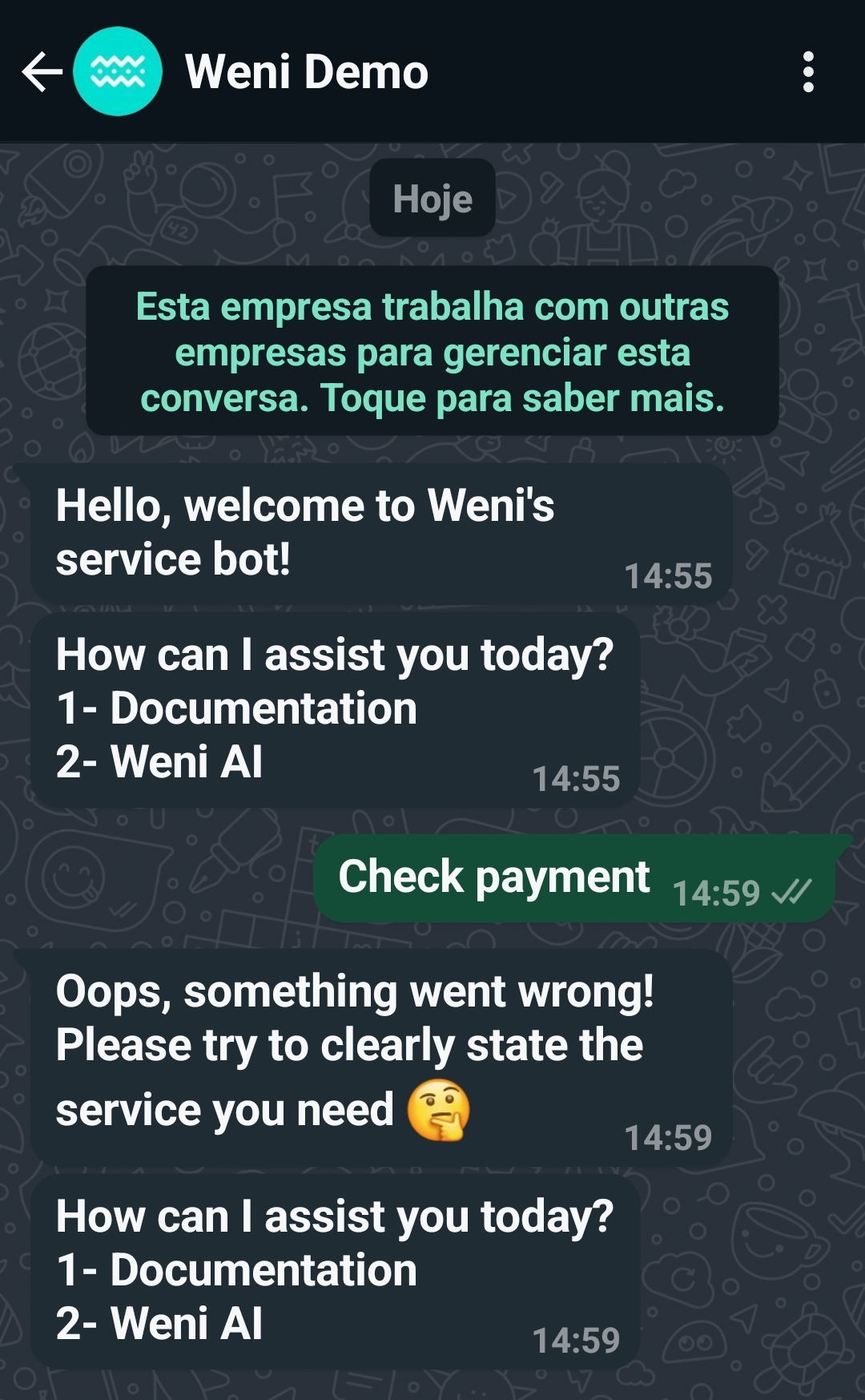
Personalization:
- The more personalized the experience, the better for the user.
Instructions and Step-by-Step:
- Avoid long texts.
- Use bullet points, simplify words, improve spacing, and use bold.
Avoid Using "No":
- Replace with positive phrases.
Some everyday examples: (place in a visible spot until you get used to using them)
Instead of: | Think about... |
In case of fire, do not use the elevator. | In case of fire, use the stairs. |
Don’t worry. | Stay calm. |
Don’t get upset. | Forget it. |
Don’t forget your card. | Remember to take your card. |
Don’t forget to validate the parking ticket. | Remember to validate the parking ticket. |
Using Emojis:
- They make messages more attractive, informative, and meaningful.
- They reduce cognitive effort and influence emotional states.
Variable Messages:
- Use different messages to end the conversation.
- This will make your chatbot more human.
Examples of Closing Messages:
- Can I help you with anything else?
- Is there anything else I can help you with?
- Do you need help with anything else?
Did you like the tips? Rate our documentation below 👇
